
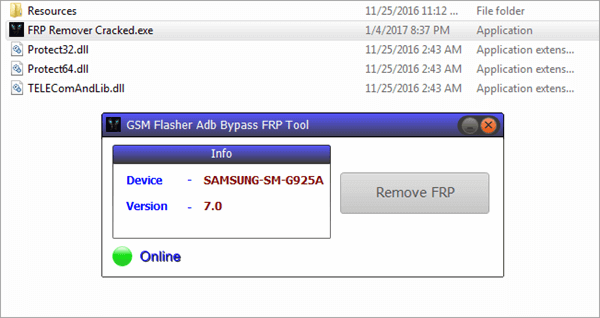
Now, go to the section of Applications and disable Google Account Manager. Go to ‘ Security‘ and then choose ‘ Device Administrators.’ After that, disable the setting for ‘ Find My Device.’ Step 8: Disable Play Store Services Launch the Settings application on your device. Download the Apex Launcher application and install the same. Next, you have to look for the option ‘ All FRP Bypass Download’ and click on it. Step 5: Browse Īfter your browser has opened, you need to browse.

From there, click on the ‘ Internet‘ tab. Next, go to the Terms & Privacy Policy page.

Now, you have to click on your account icon. After that, choose the option ‘ SEND WAP PUSH SL.’ Step 3: Hit ‘OK’Īfter you have received the message, you need to click the ‘ OK‘ tab. Next, users need to enter the mobile number of their FRP-locked Samsung Galaxy S9. In the HushSMS application, you need to select ‘ WAP PUSH SL.’ After that, use the prefix ‘ and choose the option known as enter the URL. To carry out the Galaxy S9 FRP bypass without computer, you have to first install the HushSMS application on the secondary Android smartphone. Steps to perform Galaxy S9 FRP bypass without computer through FRP Bypass APK: For using this bypass method, users have to ensure that they insert their SIM card in the smartphone. Users can bypass their Samsung Galaxy S9 lock with the help of a dedicated APK file called FRP Bypass APK. Way 1: Perform Galaxy S9 FRP Bypass Without Computer Using Bypass APK
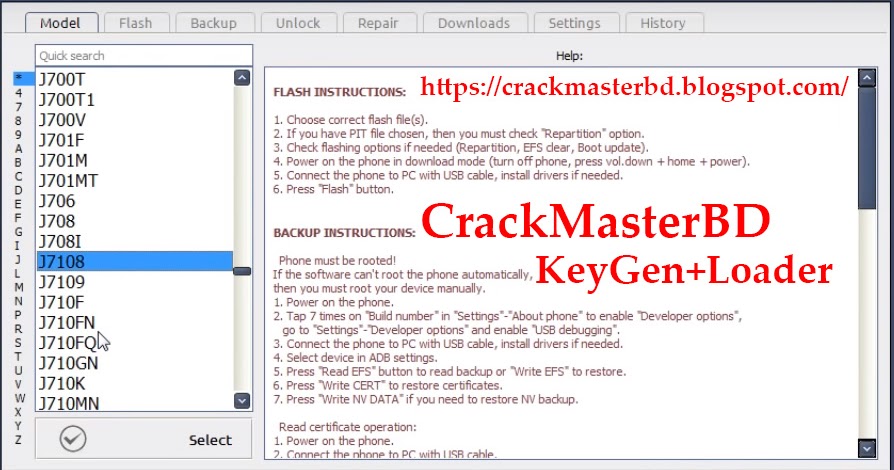
Here are two simple methods to complete this action without computer. Users can perform Galaxy S9 FRP bypass without computer in different ways. Part 1: Common Ways to Perform Galaxy S9 FRP Bypass Without Computer PS: let’s figure out how to Switch from Android to Galaxy S9 and bypass FRP without a computer easily. The only method to bypass is by providing the right credentials of your Google account. If your Android phone has an FRP lock, this lock stops unlawful access by putting a lock on your phone. This Galaxy lock seems a perfect Android security feature. Part 3: Best Way to Perform Galaxy S9 FRP Bypass With Computer What is FRP Lock?įRP Lock is also called Google FRP or Factory Reset Protection.


 0 kommentar(er)
0 kommentar(er)
